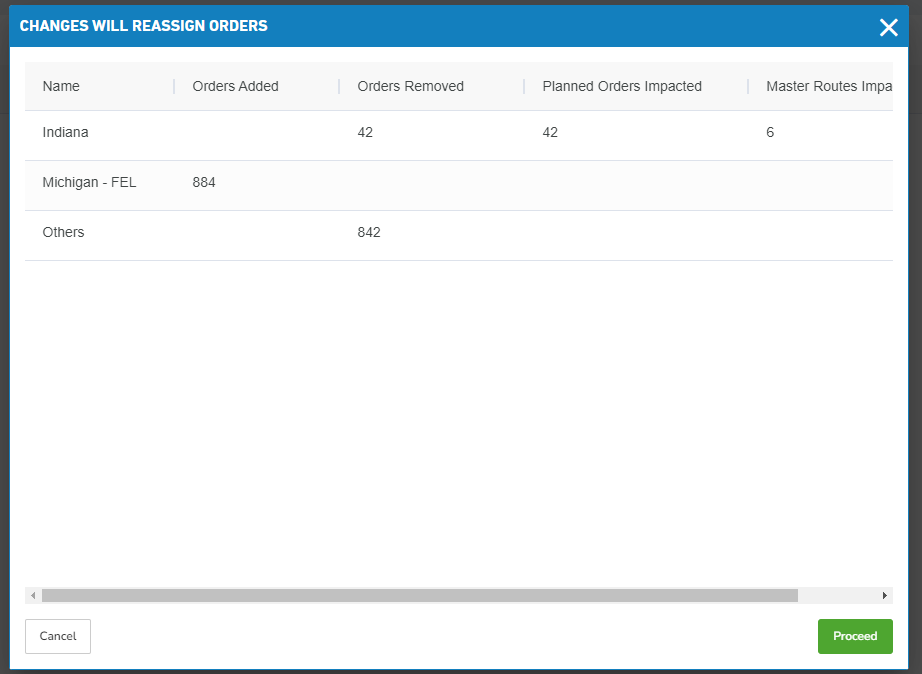Creating a New Plan Group
Select the plan groups options from the navigation side bar.
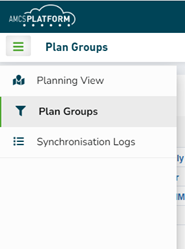
Select Create Plan Group from the top right of the plan group view.
Enter the plan group details:
a. In the SETUP tab, enter a name for the plan group, select the road network region and pick sites to be used with this plan group.
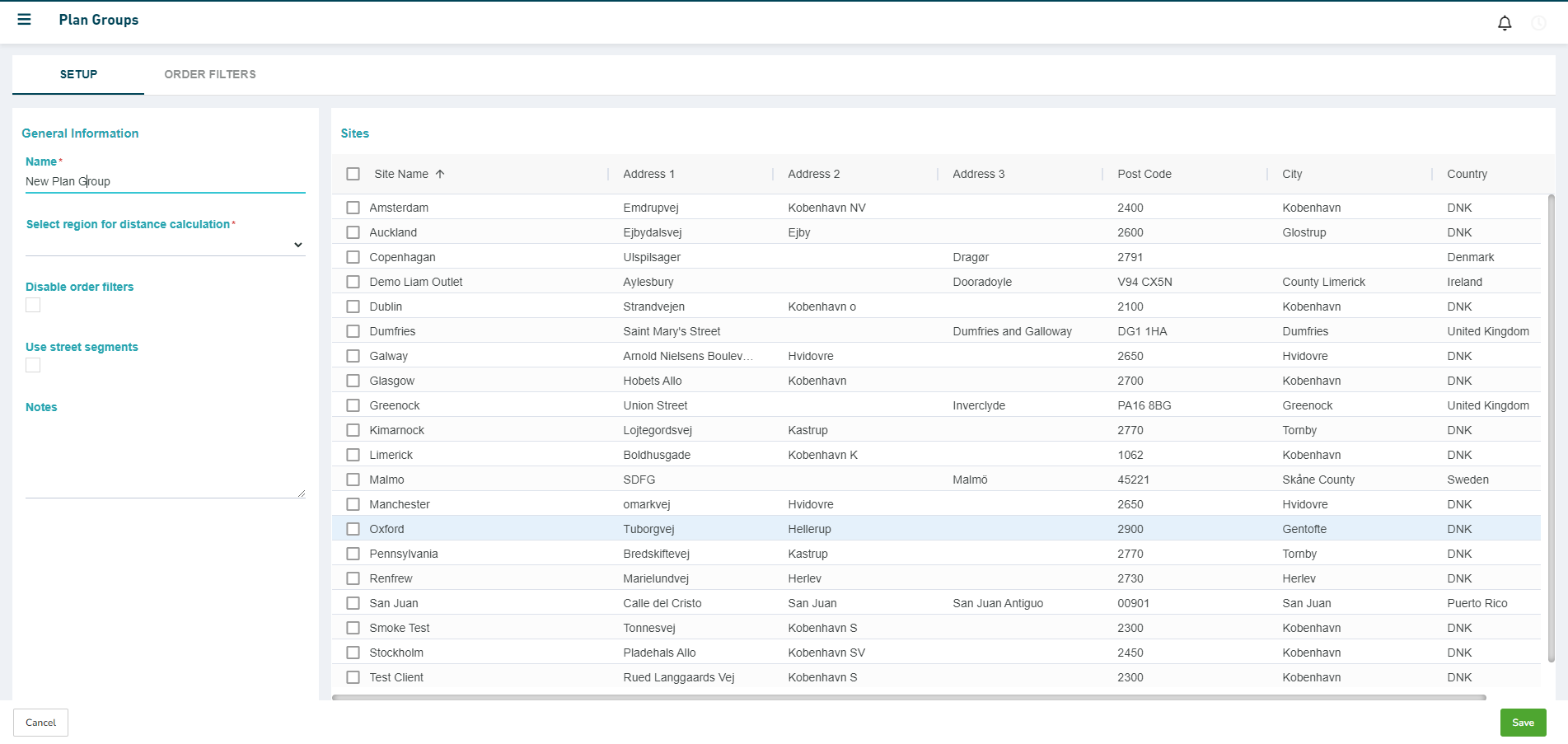
b. In the ORDER FILTERS tab select the order filter criteria for this plan group.
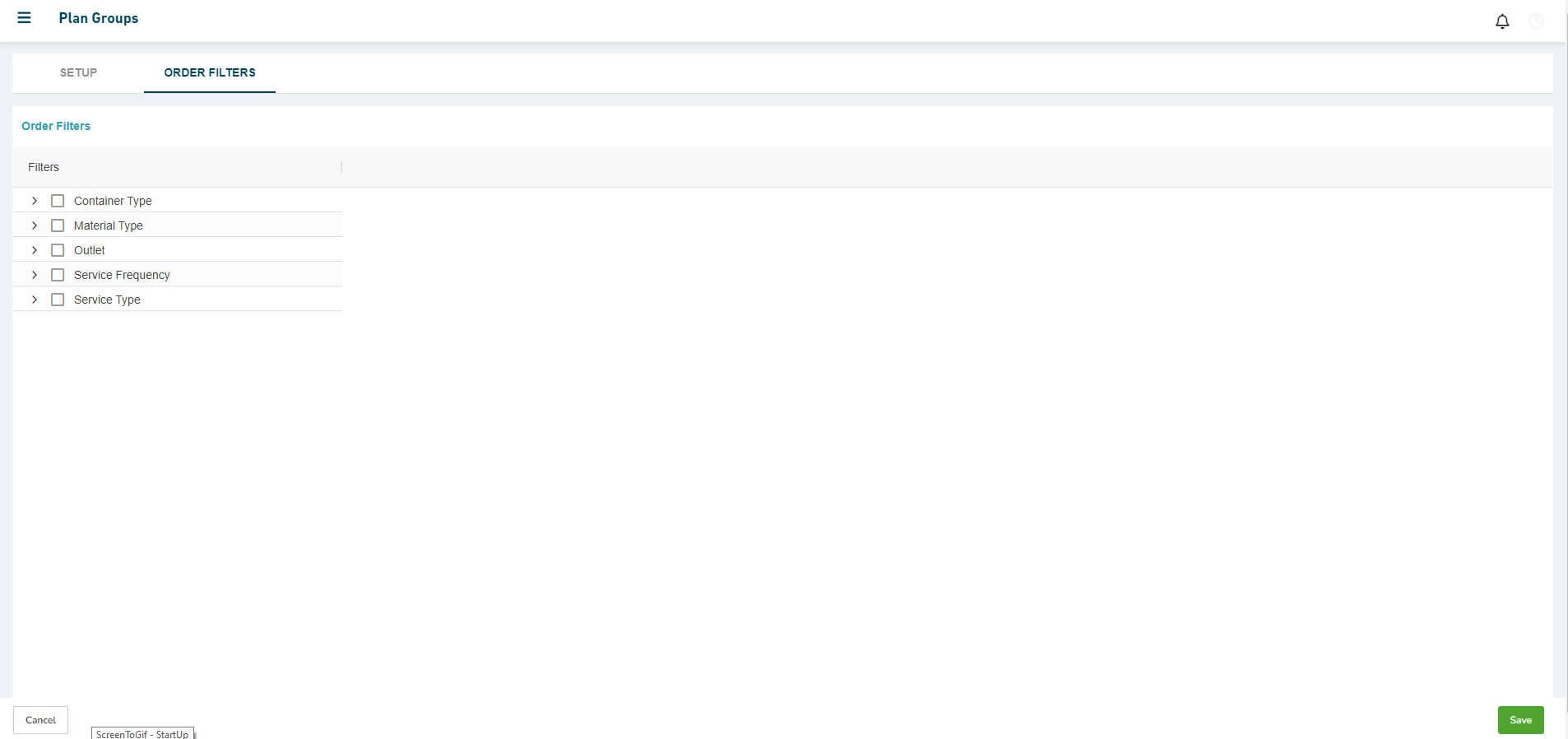
Click Save.
info
If this action impacts the number of orders in any plan group a confirmation dialog will be shown.